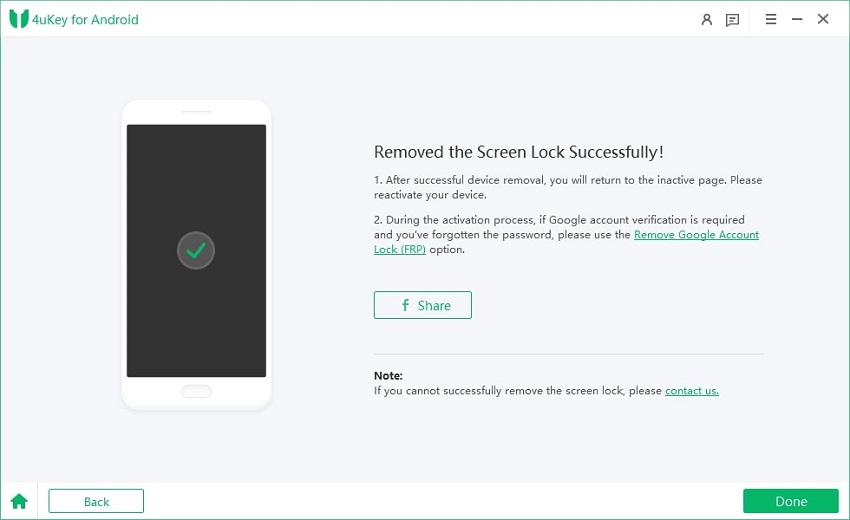- ReiBoot
- 4uKey
- UltData
- iCareFone for WhatsApp Transfer
- 4MeKey
- 4uKey for Android
- iAnyGo - iOS Location Changer
- UltData for Android
- ReiBoot for Android
- iCareFone
- 4uKey - Password Manager
- TunesCare
- TunesCare for Mac
- 4uKey - iTunes Backup
- 4WinBoot
- Windows Rescure
- Password & Key Recovery
- Data Recovery
- Disk Tools
- 1. Create a Bootable Disk
- 2: Boot Your PC from the Bootable Disk
- 3: Clone Entire Disk
- 4: Clone One Partition
- 5: Back up Disk
- 6. Back up Partition
- 7. Restore Disk
- 8. Restore Partition
- 9. Create a Partition
- 10. Format a Partition
- 11. Delete a Partition
- 12. Resize a Partition
- 13. Wipe a Partition
- 14. Wipe Specific Folders
- 15. Wipe Files
- How to Boot from CD/USB?
- How to Boot from USB in UEFI BIOS?
User Guide of Tenorshare 4uKey for Android (Android Unlocker)
Tenorshare 4uKey for Android (Android Unlocker) is a professional Android lock screen removal focusing on quickly and easily bypassing the unknown passcode, including pattern, PIN, password and fingerprint so that enables you to access your Android device again without any passcode.
To get started, please download and install Tenorshare Android Unlocker on your computer first.
Step 1: Connect Your Android Device
Launch the program, choose feature "Remove Screen Lock" and connect your device to the computer with a USB cable. The program will install the driver for your device when you run it.
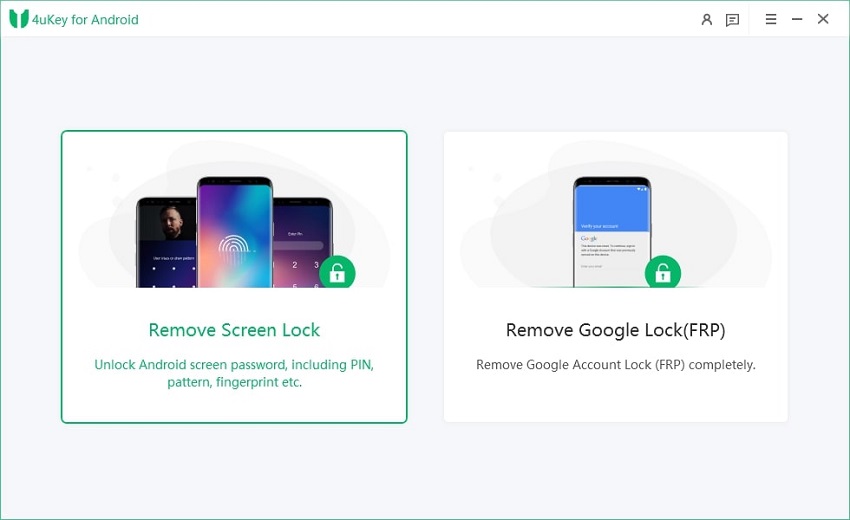
Note: If you cannot connect your device, click the question mark to try more solutions.
Step 2: Comfirm and Start to Remove Lock Screen
The program will prompt you when your Android device is connected successfully. Then click "Start" button to get rid of the forgotten lock screen passcode.
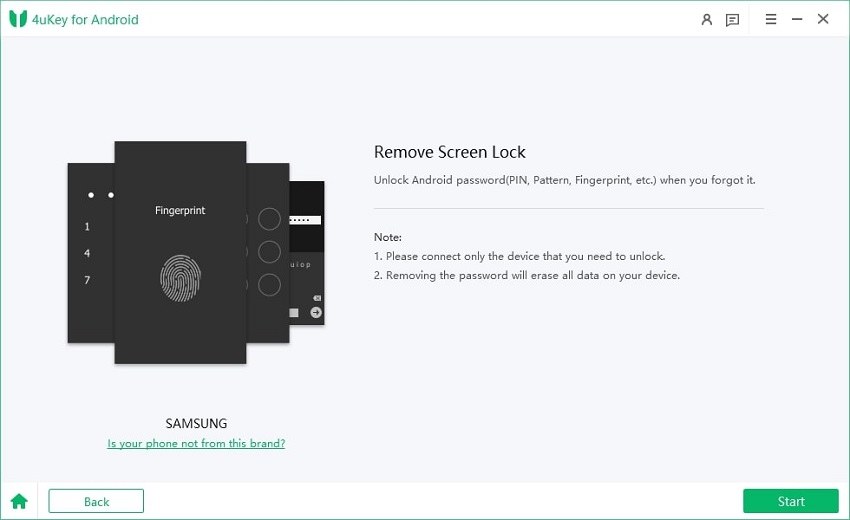
Then you must comfirm that "Removing the lock screen password will earse all data on the device". If you are sure, just click button "Yes" then Tenorshare 4uKey for Android will start to remove lock screen automatically.
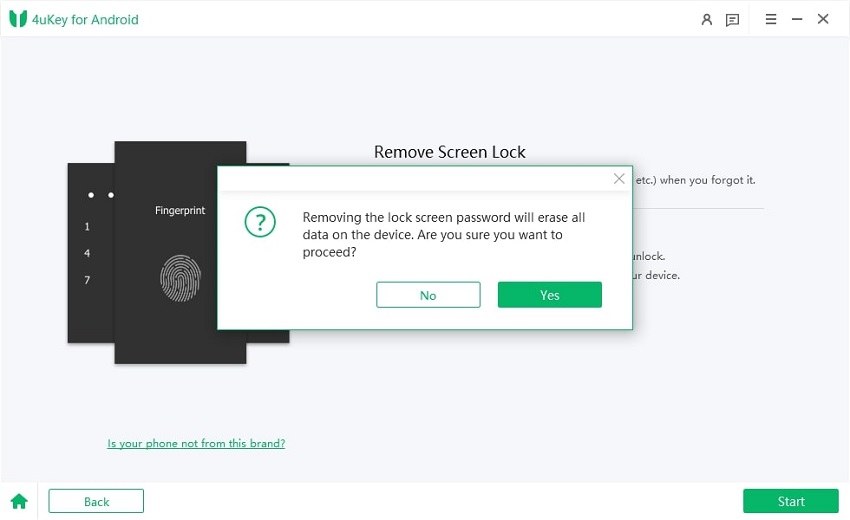
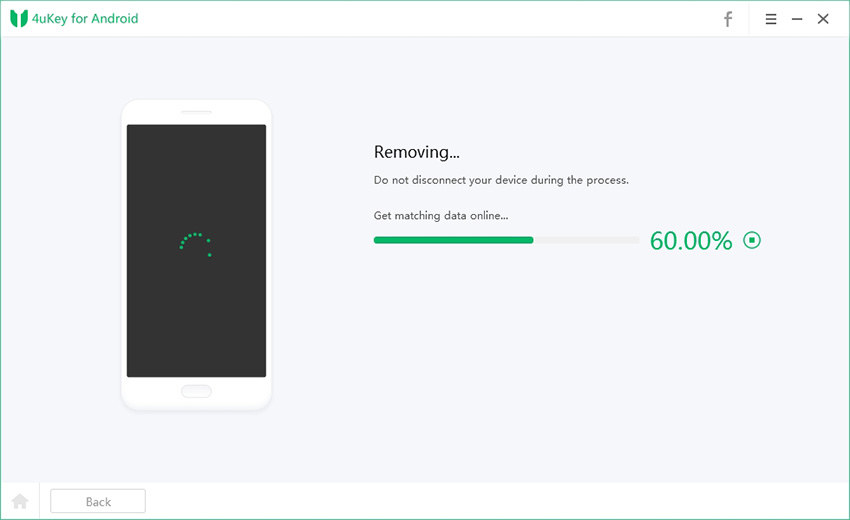
Step 3: Remove Lock Screen Successfully
A few minutes later, you will see the whole process completely.