Installation Successful!
Check out the user guide of Tenorshare Photo Repair(Mac)>>- 10-second Quick Start
- Complete User Guide
01 Download and Install Stellar Repair for Photo
- After running the software you will see the main interface. Then, click "Add File".
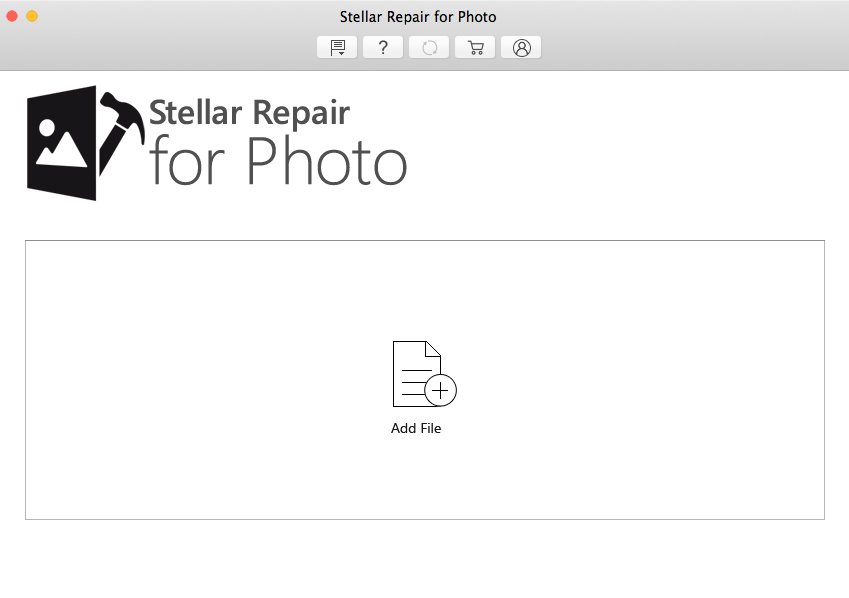
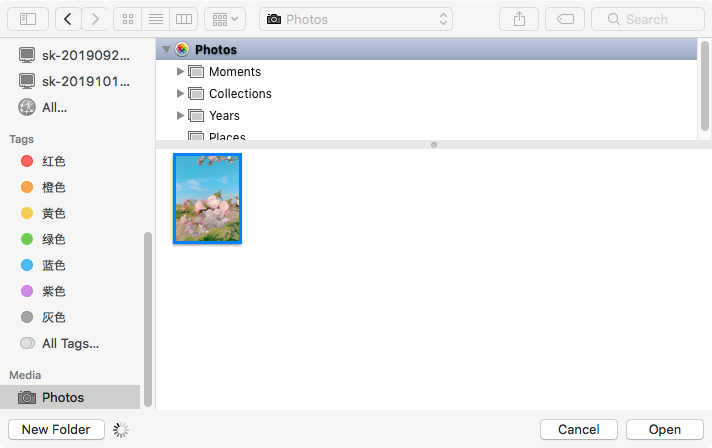
02 Select the Damaged Photos from Computer
- Now, please locate and select the damaged photos from your computer.
03 Starting Repair the Damaged Photos
- After selecting the photos you want to fix, click "Repair" button to begin.
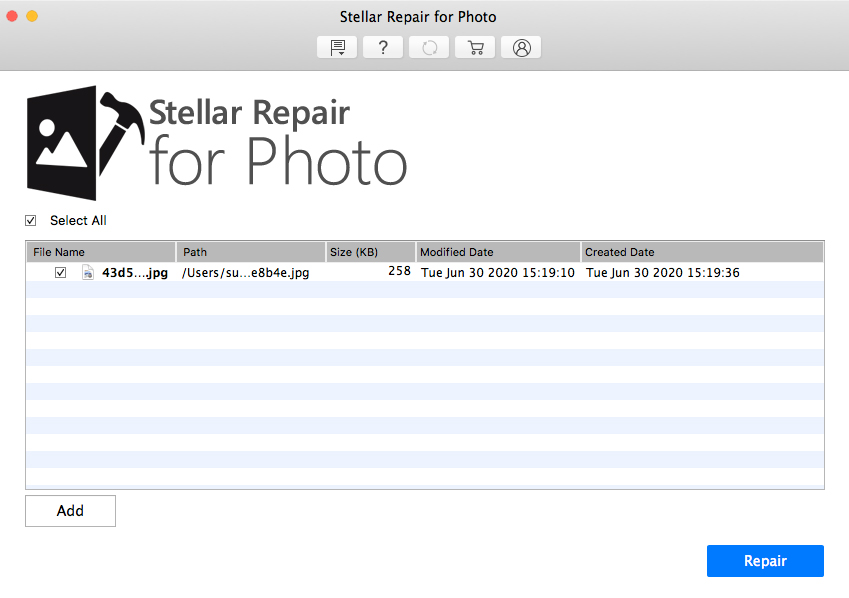
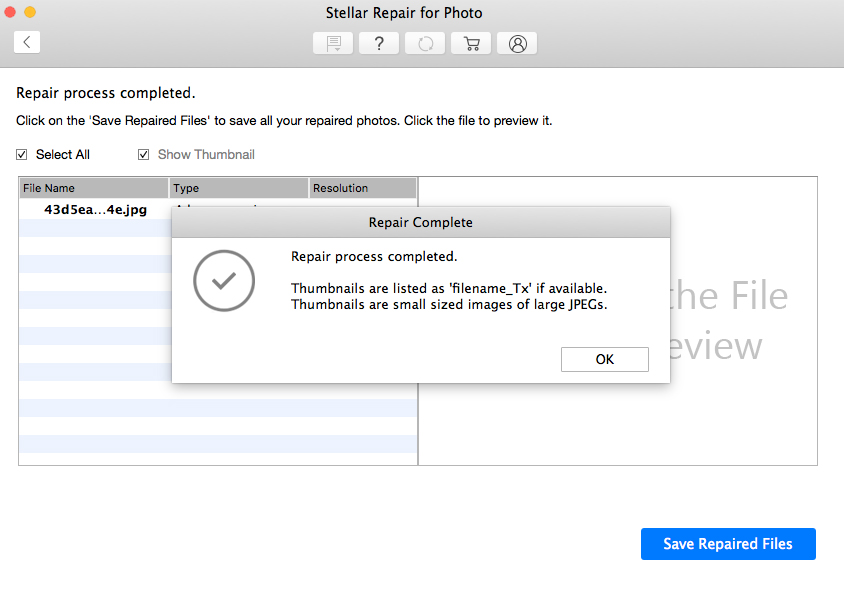
04 Repair Photos Completed
- After a while, your photo has been repaired successfully, you can preview by clicking the image icon in the left box. Then save them at any location on your computer.
You May Also Interesting
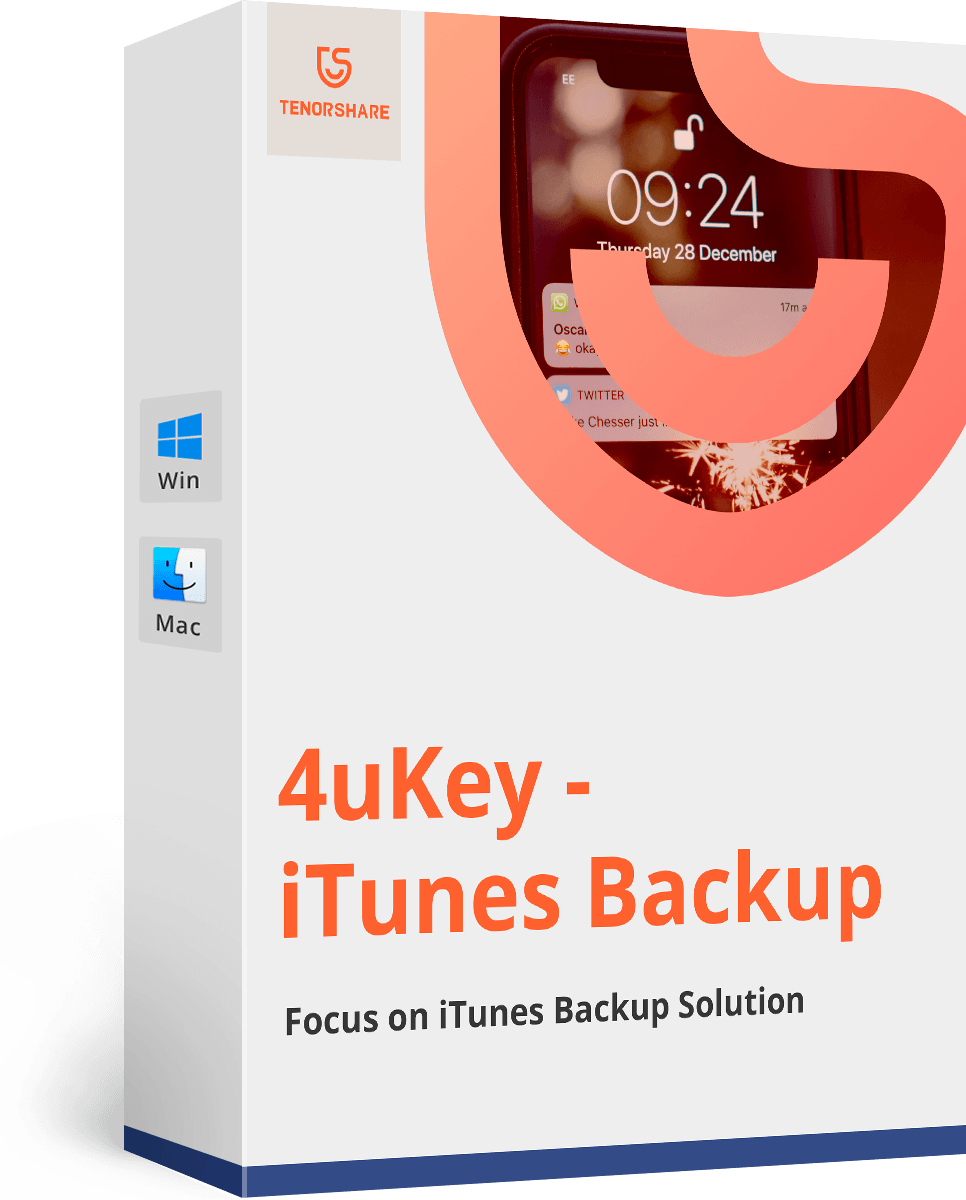
SAVE 40%
Tenorshare 4uKey - iTunes Backup(Mac)
Find your iTunes backup password back, 100% safe and risk-free.
$33.57
$55.95
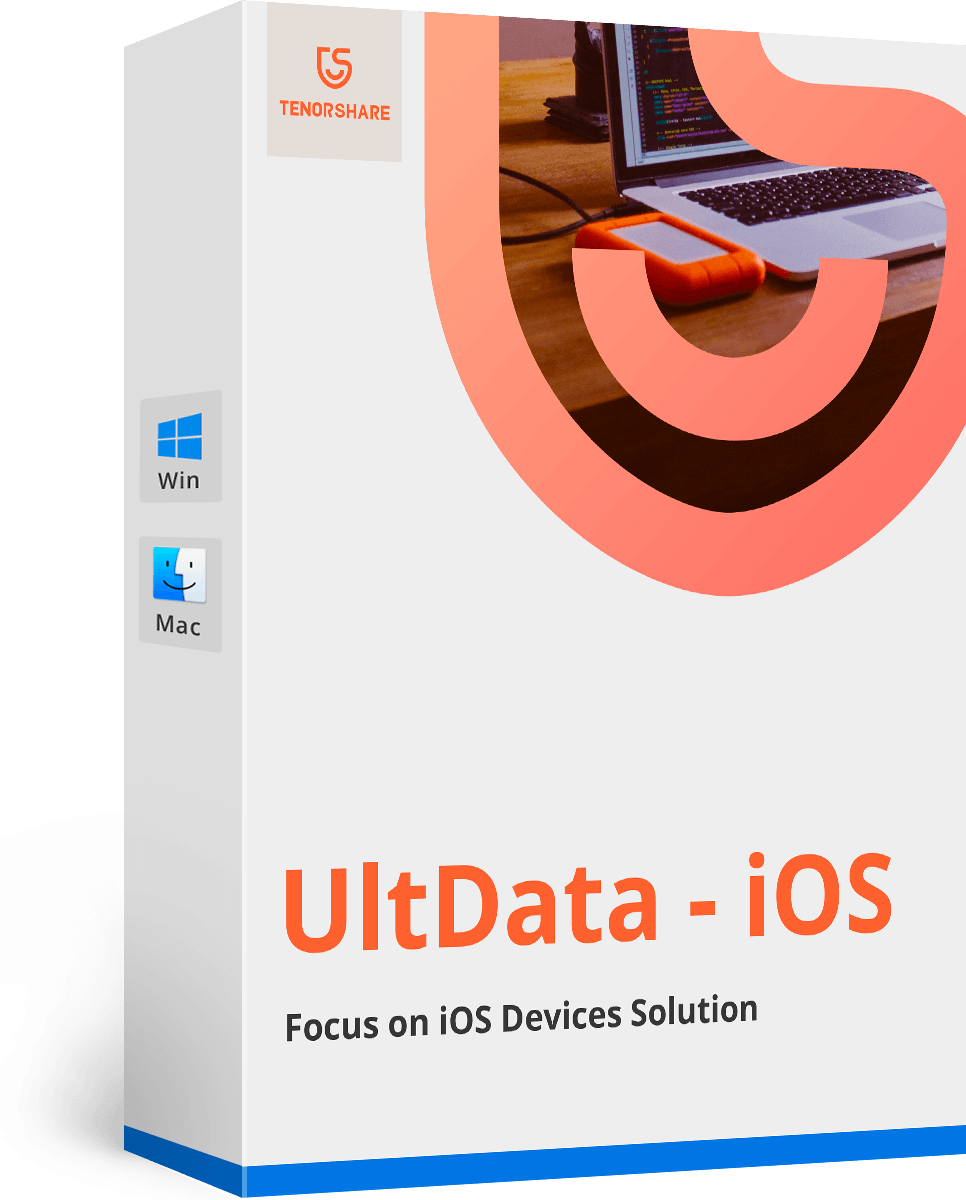
SAVE 40%
Tenorshare UltData(Mac)
Get back all your lost data back from iPhone, iPad and iPod in seconds.
$35.97
$59.95